3.1. Strings in Python#
3.1.1. Introduction to Strings#
3.1.1.1. A string is a sequence#
In Python, a string is considered a sequence of characters. It is one of the built-in data types and is used to represent textual data as a sequence of characters enclosed within single quotes ' or double quotes ".
Strings in Python support indexing, slicing, iteration, and various sequence operations. This means you can access individual characters of a string using index positions, extract substrings using slicing, iterate over the characters using loops, and perform operations like concatenation and repetition.
Here are some examples of string operations that demonstrate their sequence-like behavior [Downey, 2015, Python Software Foundation, 2023]:
3.1.1.2. Strings are immutable#
In Python, strings are immutable objects. This means that once a string is created, its contents cannot be changed or modified. If you want to modify a string, you must create a new string with the desired changes. Let’s see some examples to demonstrate the immutability of strings [Downey, 2015, Python Software Foundation, 2023]:
text = "Hello, World!"
# Attempting to change a character at a specific index (this will raise an error)
text[0] = 'h' # Raises "TypeError: 'str' object does not support item assignment"
# Slicing to create a new string with changes
modified_text = text[:6] + 'Python!'
print(modified_text) # Output: "Hello, Python!"
In the first example, we attempt to change the first character of the string text from ‘H’ to ‘h’, but this results in a TypeError because strings do not support item assignment.
To modify the string, we can use string slicing to create a new string with the desired changes. In the second example, we slice the original string up to index 6 (exclusive) and then concatenate the new substring 'Python!'. This creates a new string "Hello, Python!".
The immutability of strings is an essential property in Python, as it ensures the integrity of strings and prevents unintended changes to their content. If you need to perform modifications on strings, you can use string methods and string concatenation to create new strings with the desired changes while keeping the original string unchanged.
3.1.2. String Operations#
3.1.2.1. Indexing#
In Python, string indexing allows you to access individual characters within a string. The indexing is zero-based, which means the first character of the string has an index of 0, the second character has an index of 1, and so on. You can also use negative indexing, where -1 represents the last character, -2 represents the second-to-last character, and so on.
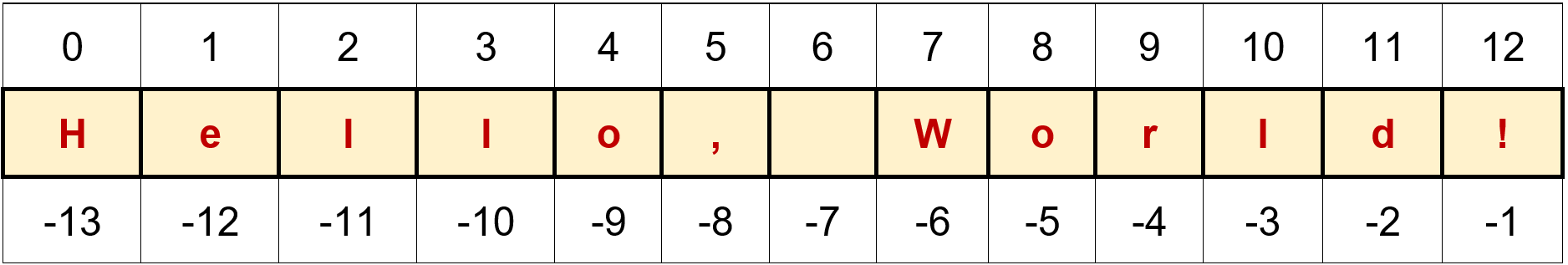
Fig. 3.1 Visual representation of “Hello, World!”.#
my_string = "Hello, World!"
# Accessing individual characters using positive indexing
print(my_string[0]) # Output: "H"
print(my_string[7]) # Output: "W"
# Accessing individual characters using negative indexing
print(my_string[-1]) # Output: "!"
print(my_string[-6]) # Output: "W"
H
W
!
W
3.1.2.2. Slicing#
In Python, string slicing allows you to extract a substring from a given string by specifying a range of indices. The general syntax for slicing a string is as follows:
string[start_index:stop_index]
Here’s what each part of the syntax means:
start_index: The index of the first character of the substring (inclusive).stop_index: The index of the first character after the end of the substring (exclusive).
The result of slicing will be a new string containing the characters from the start_index up to, but not including, the stop_index.
Let’s see some examples of string slicing:
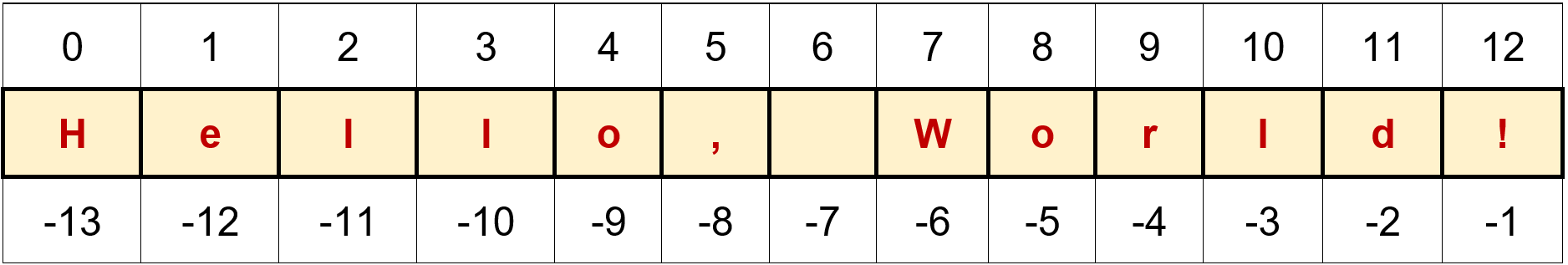
Fig. 3.2 Visual representation of “Hello, World!”.#
text = "Hello, World!"
# Slice from index 0 to 5 (exclusive)
substring1 = text[0:5]
print(substring1) # Output: "Hello"
# Slice from index 7 to the end of the string
substring2 = text[7:]
print(substring2) # Output: "World!"
# Slice from index 2 to 8 (exclusive)
substring3 = text[2:8]
print(substring3) # Output: "llo, W"
# Slice from the beginning to index 5 (exclusive)
substring4 = text[:5]
print(substring4) # Output: "Hello"
# Slice the entire string (returns a copy of the original string)
substring5 = text[:]
print(substring5) # Output: "Hello, World!"
# Negative indices can also be used for slicing (counting from the end of the string)
substring6 = text[-6:-1]
print(substring6) # Output: "World"
Hello
World!
llo, W
Hello
Hello, World!
World
3.1.2.3. String length (len)#
In Python, the len() function is used to find the length of a string or any other sequence (e.g., list, tuple). The len() function returns the number of elements (characters in the case of a string) in the given sequence.
Here’s how you can use the len() function to find the length of a string:
text = "Hello, World!"
length = len(text)
print(length) # Output: 13 (length of the string 'Hello, World!')
13
In this example, the len() function is applied to the string variable text, and it returns the length of the string, which is 13 characters, including spaces and punctuation.
The len() function is a handy tool for performing various operations on strings, such as checking if a string is empty, iterating over characters, or controlling loops based on the length of a string. It’s a simple and commonly used function in Python for working with sequences of data.
3.1.2.4. Iteration using a loop#
You can iterate over the characters of a string in Python using a loop. There are several types of loops you can use, such as for loops and while loops. Here’s an example using a for loop to iterate over the characters of a string:
my_string = "Hello, Calgary!"
# Using a for loop to iterate over the characters of the string
for char in my_string:
print(char)
H
e
l
l
o
,
C
a
l
g
a
r
y
!
In this example, the for loop iterates over each character in the my_string variable, and the variable char takes on the value of each character in each iteration of the loop.
If you want to access both the index and the character in the loop, you can use the enumerate() function:
my_string = "Hello, world!"
# Using a for loop with enumerate to get both index and character
for index, char in enumerate(my_string):
print(f"Index: {index},\tCharacter: {char}")
Index: 0, Character: H
Index: 1, Character: e
Index: 2, Character: l
Index: 3, Character: l
Index: 4, Character: o
Index: 5, Character: ,
Index: 6, Character:
Index: 7, Character: w
Index: 8, Character: o
Index: 9, Character: r
Index: 10, Character: l
Index: 11, Character: d
Index: 12, Character: !
In this example, the enumerate() function is used to get both the index and the character in each iteration of the loop.
Note
In Python, the ‘\t’ character is used to represent a horizontal tab in strings, including in print statements. When you include ‘\t’ within a string and then print that string, it will insert a horizontal tab character at that position. Horizontal tabs are often used to create indentation in text.
3.1.2.5. Repetition#
Repetition in Python refers to the process of creating a new string by repeating an existing string a certain number of times. You can achieve string repetition using the * operator, which allows you to repeat a string by a specified integer factor. Here’s how it works:
original_string = "Hello, "
repeated_string = original_string * 3
print(repeated_string)
Hello, Hello, Hello,
In this example, the * operator is used to repeat the original_string three times, creating a new string repeated_string that consists of the original string repeated three times.
You can use this technique to create repeated patterns, build strings with a specific number of characters, or create any other string repetition behavior you need in your program. Just remember to use an integer value as the right operand of the * operator to specify how many times you want the string to be repeated.
Keep in mind that the * operator can be used with other data types as well, not just strings, for similar repetition behavior.
text = "Hello, World!"
# Slice from index 0 to 5 (exclusive)
substring1 = text[0:5]
print(substring1) # Output: "Hello"
# Slice from index 7 to the end of the string
substring2 = text[7:]
print(substring2) # Output: "World!"
# Slice from index 2 to 8 (exclusive)
substring3 = text[2:8]
print(substring3) # Output: "llo, W"
# Slice from the beginning to index 5 (exclusive)
substring4 = text[:5]
print(substring4) # Output: "Hello"
# Slice the entire string (returns a copy of the original string)
substring5 = text[:]
print(substring5) # Output: "Hello, World!"
# Negative indices can also be used for slicing (counting from the end of the string)
substring6 = text[-6:-1]
print(substring6) # Output: "World"
Hello
World!
llo, W
Hello
Hello, World!
World
As you can see, the start_index and stop_index define the range of characters to include in the substring. If start_index is not specified, it defaults to 0, and if stop_index is not specified, it defaults to the end of the string.
String slicing is a useful feature for extracting specific parts of a string and working with substrings in Python. It allows you to manipulate strings and obtain the information you need from a larger string.
3.1.3. Concatenation#
Concatenation is the process of merging two or more strings to create a new, unified string. In Python, strings are sequences of characters, and concatenation enables the blending of these character sequences, allowing the creation of longer and more comprehensive strings.
There are several ways to concatenate strings in Python [Martelli et al., 2023, Python Software Foundation, 2023]:
3.1.3.1. Using the + Operator#
The + operator is used to concatenate strings by placing them next to each other.
string1 = "Hello, "
string2 = "Calgary!"
result = string1 + string2
print(result)
Hello, Calgary!
In this example, the + operator combines the content of string1 and string2 to form a single string, which is then stored in the result variable and printed.
3.1.3.2. Using .join()#
The .join() method combines elements of an iterable (e.g., list, tuple) using a specified separator.
words = ["The", "Lord", 'of','the','Rings']
combined_string = " ".join(words)
print(combined_string)
The Lord of the Rings
3.1.3.3. Using String Formatting Methods#
String formatting methods provide a way to embed variables or expressions within a string.
.format()Method:
name = "John"
age = 35
greeting = "Hello, my name is {} and I am {} years old.".format(name, age)
print(greeting)
Hello, my name is John and I am 35 years old.
In this example, the .format() method is applied to the string greeting. The curly braces {} act as placeholders, and the .format() method substitutes them with the values of the name and age variables. This results in a new string that is a concatenation of the provided format string and the values of the variables. The final formatted string is then printed to the console. This approach allows you to create dynamic strings by injecting values into specific positions within the string.
f-strings (Formatted String Literals, Python 3.6+):
name = "John"
city = "Calgary"
description = f"My name is {name} and I live in {city}."
print(description)
My name is John and I live in Calgary.
In this context, f-strings are employed to construct the description string. The f prefix preceding the string signifies its nature as an f-string. Within the f-string, curly braces {} serve to encapsulate expressions, variables, or even computations. During runtime, these expressions are evaluated, and their values are seamlessly integrated into the string. The outcome is a string that seamlessly blends the fixed text with the contents of the name and occupation variables.
Formatting numbers using f-strings in Python is a straightforward process. F-strings offer a convenient approach to precisely manage the appearance of numeric values directly within the string they are applied to. A range of formatting choices are available, including controlling decimal places, incorporating leading zeros, and more. Let’s explore how f-strings can be used to format numbers:
# Formatting integers and floating-point numbers
integer_value = 45
float_value = 3.141592653589793
formatted_integer = f"The formatted integer: {integer_value:04d}"
formatted_float = f"The formatted float: {float_value:.2f}"
print(formatted_integer)
print(formatted_float)
The formatted integer: 0045
The formatted float: 3.14
In the example above, :04d specifies that the integer should be displayed with a width of 4 characters, padded with leading zeros. :.2f specifies that the floating-point number should be displayed with two decimal places.
3.1.3.4. String Formatting Placeholders#
When formatting strings in Python, you have the option to use a variety of placeholders that allow you to insert variables and values into a string in a specified format. These placeholders are particularly useful when you want to create dynamic output by incorporating variables into your strings.
Here are some commonly used placeholders:
Placeholder |
Description |
|---|---|
|
Used for inserting strings. Versatile, converts various data types to strings automatically. |
|
Used for inserting integers. Interchangeable, both placeholders can be used for the same purpose. |
|
Used for inserting floating-point numbers. Control decimal places with format specifiers ( |
|
Used for inserting numbers in scientific notation. |
|
Automatically chooses between |
|
Used for inserting integers in hexadecimal format. |
|
Used for inserting integers in octal format. |
|
Used to insert a literal percent character |
name = "John"
age = 35
height = 185
formatted_string = "Name: %s, Age: %d, Height: %.2f CM" % (name, age, height)
print(formatted_string)
# Output: "Name: Alice, Age: 30, Height: 1.75"
Name: John, Age: 35, Height: 185.00 CM
Let’s compare f-strings and placeholder strings (using the % operator or .format() method) by highlighting their advantages and disadvantages. I’ll provide some references as well for further reading [Slatkin, 2019, Python Software Foundation, 2023].
F-Strings:
Advantages:
Clarity and Readability: F-strings offer a more concise and readable way to format strings by directly embedding variable names or expressions within the string.
Simplicity: They eliminate the need for positional or named placeholders, making the code simpler and more intuitive.
Expression Evaluation: F-strings allow the inclusion of expressions inside curly braces
{}, enabling dynamic calculations within the string.Efficiency: F-strings are generally more efficient than other formatting methods, as they are evaluated at runtime.
Scope Access: F-strings have access to variables in the current scope, reducing the need for passing arguments explicitly.
Type Conversion: They automatically handle type conversions, simplifying the insertion of different data types into strings.
Method Invocation: F-strings enable calling methods on objects within the expression, enhancing formatting capabilities.
Compatibility: Introduced in Python 3.6, they are available in newer Python versions.
Disadvantages:
Compatibility: They are not available in older Python versions (Python 2.x).
Localization: Handling internationalization (i18n) and localization (l10n) may require additional techniques.
Placeholder Strings (% Operator or .format() Method):
Advantages:
Compatibility: They are supported in older Python versions (Python 2.x and Python 3).
String Composition: You can separate the format string from the values being inserted, facilitating complex string compositions.
Positional and Named Arguments: Support for both positional and named arguments provides flexibility in parameter insertion.
Variable Scope: They can be constructed independently of variable scope, which can be useful in some scenarios.
Custom Formatting: The
%operator and.format()method offer extensive formatting options for different data types.String Reusability: You can create template strings with placeholders and reuse them with different data sets.
Localization: They offer better support for internationalization (i18n) and localization (l10n) efforts.
Disadvantages:
Complexity: For complex formatting scenarios, placeholder strings can be less concise and more prone to errors.
Limited Expressiveness: They may not support the dynamic evaluation of expressions within the string, as f-strings do.
Ultimately, the choice between f-strings and placeholder strings depends on factors such as Python version compatibility, coding style preferences, and the complexity of the formatting task at hand. In many cases, f-strings are preferred for their simplicity and readability, especially in Python 3 and later versions.
3.1.4. Searching#
3.1.4.1. Finding a character/word in a string#
In Python, you can search for substrings within a string using various methods and operations. Here are some common approaches for searching in a string:
1. Using the in keyword:
The in keyword is used to check if a substring exists within a given string. It returns a Boolean value True if the substring is found and False otherwise.
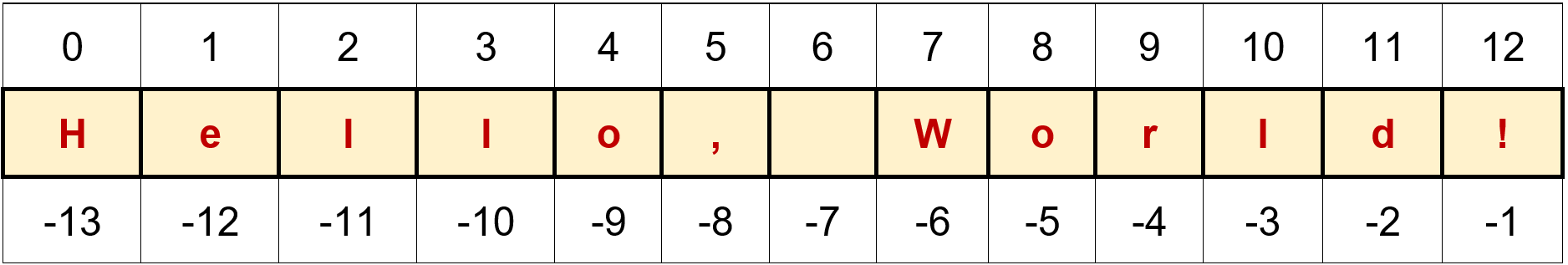
Fig. 3.3 Visual representation of “Hello, World!”.#
text = "Hello, World!"
if "Hello" in text:
print("Substring found.")
else:
print("Substring not found.")
Substring found.
2. Using the find() method:
The find() method returns the index of the first occurrence of the substring within the string. If the substring is not found, it returns -1.
text = "Hello, World!"
index = text.find("World")
if index != -1:
print("Substring found at index:", index)
else:
print("Substring not found.")
Substring found at index: 7
3. Using the index() method:
Similar to find(), the index() method returns the index of the first occurrence of the substring within the string. However, if the substring is not found, it raises a ValueError.
text = "Hello, World!"
try:
index = text.index("World")
print("Substring found at index:", index)
except ValueError:
print("Substring not found.")
Substring found at index: 7
4. Using regular expressions (with the re module):
For more advanced and flexible searching, you can use regular expressions with the re module.
import re
text = "Hello, World!"
matches = re.findall(r"\b\w{5}\b", text)
if matches:
print("Substring found:", matches)
else:
print("Substring not found.")
Substring found: ['Hello', 'World']
In this example, we use a regular expression to find all words that have exactly five characters. The findall() function returns a list of all matches found in the string.
These are some of the common ways to search for substrings within a string in Python. Depending on your specific needs, you can choose the appropriate method for your use case.
Note
We’ll discuss the topic of re towards the conclusion of this section.
3.1.5. String methods#
In Python, strings are objects that have several built-in methods to perform various operations and manipulations on strings. These methods are used to transform, search, split, and perform other tasks on strings. Here are some commonly used string methods [Downey, 2015, Python Software Foundation, 2023]:
3.1.5.1. upper()#
Converts all characters in the string to uppercase.
text = "hello, world!"
print(text.upper()) # Output: "HELLO, WORLD!"
HELLO, WORLD!
3.1.5.2. lower()#
Converts all characters in the string to lowercase.
text = "Hello, World!"
print(text.lower()) # Output: "hello, world!"
hello, world!
3.1.5.3. capitalize()#
Capitalizes the first character of the string and makes the rest lowercase.
text = "hello, world!"
print(text.capitalize()) # Output: "Hello, world!"
Hello, world!
3.1.5.4. strip()#
Removes leading and trailing whitespace characters (spaces, tabs, newlines) from the string.
text = " hello, world! "
print(text.strip()) # Output: "hello, world!"
hello, world!
Please also check rstrip() and lstrip.
3.1.5.5. split()#
Splits the string into a list of substrings based on a given delimiter.
text = "apple,banana,orange"
fruits = text.split(",")
print(fruits) # Output: ['apple', 'banana', 'orange']
['apple', 'banana', 'orange']
3.1.5.6. join()#
Joins a list of strings into a single string, using the calling string as the separator.
fruits = ['apple', 'banana', 'orange']
text = ",".join(fruits)
print(text) # Output: "apple,banana,orange"
apple,banana,orange
3.1.5.7. replace()#
Replaces occurrences of a substring with another substring.
text = "Hello, World!"
modified_text = text.replace("Hello", "Hi")
print(modified_text) # Output: "Hi, World!"
Hi, World!
3.1.5.8. find()#
Finds the index of the first occurrence of a substring in the string. Returns -1 if not found.
text = "Hello, World!"
index = text.find("World")
print(index) # Output: 7
7
These are just a few examples of the many string methods available in Python. String methods are powerful tools for handling and manipulating text data, and they make it easier to work with strings in Python.
Here’s a summarized version of the commands and their descriptions:
Command |
Description |
|---|---|
|
Converts all characters in the string to uppercase. |
|
Converts all characters in the string to lowercase. |
|
Capitalizes the first character of the string and makes the rest lowercase. |
|
Removes leading and trailing whitespace characters (spaces, tabs, newlines) from the string. |
|
Splits the string into a list of substrings based on a given delimiter. |
|
Joins a list of strings into a single string, using the calling string as the separator. |
|
Replaces occurrences of a substring with another substring. |
|
Finds the index of the first occurrence of a substring in the string. Returns -1 if not found. |
3.1.6. The in operator#
In Python, the in operator is used to check if a value exists within a sequence or a collection, such as strings, lists, tuples, and dictionaries. The in operator returns a Boolean value True if the value is found in the sequence and False if it is not found.
Here are some examples of using the in operator:
3.1.6.1. Using in with a string#
text = "Hello, World!"
print('o' in text) # Output: True
print('z' in text) # Output: False
True
False
3.1.6.2. Using in with a list#
fruits = ['apple', 'banana', 'orange']
print('banana' in fruits) # Output: True
print('grapes' in fruits) # Output: False
True
False
3.1.6.3. Using in with a tuple#
numbers = (1, 2, 3, 4, 5)
print(3 in numbers) # Output: True
print(6 in numbers) # Output: False
True
False
3.1.6.4. Using in with a dictionary (checks for keys, not values):#
student_scores = {"Alice": 85, "Bob": 92, "Charlie": 78}
print("Bob" in student_scores) # Output: True
print("Eve" in student_scores) # Output: False
True
False
The in operator is commonly used in conditional statements to check if a value exists in a sequence before performing certain actions. It is a handy and efficient way to determine the presence of an element without having to manually search for it using loops or methods like find() or index().
Keep in mind that the behavior of the in operator may vary depending on the data type and the specific collection being used. For example, with dictionaries, the in operator checks for the presence of keys, not values.
Note
We will learn more about lists, tuples, and dictionaries in the next sections.
3.1.7. String comparison#
In Python, you can compare strings using various comparison operators to check if they are equal, not equal, greater than, or less than each other. Here are the commonly used string comparison operators in Python [Downey, 2015, Python Software Foundation, 2023]:
Equality (==): It checks if two strings have the same content.
Inequality (!=): It checks if two strings have different content.
Greater than (>): It checks if one string comes after the other in lexicographic (dictionary) order.
Less than (<): It checks if one string comes before the other in lexicographic order.
Greater than or equal to (>=): It checks if one string comes after or is equal to the other in lexicographic order.
Less than or equal to (<=): It checks if one string comes before or is equal to the other in lexicographic order.
Here are some examples to illustrate these comparisons:
# Equality check
str1 = "hello"
str2 = "Hello"
print(str1 == str2) # Output: False
# Inequality check
str3 = "world"
str4 = "world"
print(str3 != str4) # Output: False
# Greater than and Less than check
str5 = "Apple"
str6 = "Banana"
print(str5 > str6) # Output: False
print(str5 < str6) # Output: True
# Greater than or equal to and Less than or equal to check
str7 = "Python"
str8 = "Java"
print(str7 >= str8) # Output: True
print(str7 <= str8) # Output: False
False
False
False
True
True
False
In Python, strings are compared lexicographically, which means they are ordered based on the alphabetical order of their characters, determined by their ASCII values. Let’s break down the two comparisons:
“Apple” > “Banana”:
The first characters being compared are “A” and “B.”
The ASCII value of “A” is 65, and the ASCII value of “B” is 66. Since 65 is not greater than 66, the comparison “Apple” > “Banana” evaluates to False.
If you were to compare the two strings using the less than operator, like this:
"Apple" < "Banana", it would output True, since “Apple” is lexicographically before “Banana”.“Python” >= “Java”:
The first characters being compared are “P” and “J.”
The ASCII value of “P” is 80, and the ASCII value of “J” is 74. Since 80 is greater than 74, the comparison “Python” >= “Java” evaluates to True.
If you were to use the less than operator, like this:
"Python" > "Java", it would also output True, since “Python” is lexicographically after “Java.”
So, the results are as follows:
“Apple” > “Banana” is False
“Apple” < “Banana” is True
“Python” >= “Java” is True
“Python” > “Java” is True
Remark
In Python, you can obtain the ASCII value of a letter using the built-in ord() function. Here’s how you can use it:
letter = 'A' # Replace this with the letter you want to get the ASCII value of
ascii_value = ord(letter)
print(f"The ASCII value of '{letter}' is {ascii_value}")
Replace the value of the letter variable with the letter for which you want to find the ASCII value. When you run the code, it will display the corresponding ASCII value of the letter.
Note that string comparisons are case-sensitive. For case-insensitive comparisons, you can convert the strings to lowercase or uppercase before performing the comparison.
str1 = "hello"
str2 = "Hello"
print(str1.lower() == str2.lower()) # Output: True (case-insensitive comparison)
True
Also, keep in mind that Python uses the lexicographic order for comparing strings, which means it compares strings character by character based on their Unicode code points. So, “a” is considered less than “b,” and “Z” is considered less than “a.”
3.1.8. Summary and Best Practices for String Handling in Python#
When working with strings in Python, there are several key considerations to keep in mind to ensure efficient and correct handling of text data. Here are some essential considerations:
Immutable Nature: Strings in Python are immutable, meaning their contents cannot be changed after creation. Any operation that appears to modify a string actually creates a new string. Be mindful of this behavior when working with string manipulation.
Encoding: Understand the character encoding of your strings, especially when dealing with non-ASCII characters. Common encodings include UTF-8. Ensure that your input and output operations handle encoding appropriately to avoid issues with character representation.
String Concatenation: While string concatenation (joining strings with the
+operator) is common, it can be inefficient when concatenating many strings. Consider usingstr.join()for better performance, especially in loops.String Formatting: Use proper string formatting techniques to create formatted strings, especially when incorporating variables or values into the string. The
str.format()method or f-strings (formatted string literals) are preferred for readability and maintainability.String Escapes: Be aware of escape sequences, such as newline
\n, tab\t, or special characters. These can affect how strings are displayed and processed. Raw strings (r"...") can be useful when you want to include backslashes without escaping.String Methods: Python’s built-in string methods offer powerful tools for string manipulation, searching, and modification. Familiarize yourself with these methods, such as
split(),strip(),replace(),lower(),upper(), and many others.String Length: You can get the length of a string using
len(). Keep in mind that this length is the number of characters in the string, including spaces and special characters.Unicode and Non-ASCII Characters: Python supports Unicode, which allows you to work with a wide range of characters from different writing systems. Be aware of this when dealing with internationalization and handling non-ASCII characters.
String Slicing: You can extract substrings from a string using slicing. The syntax is
string[start:stop:step], wherestartis the index where the slice begins,stopis the index where it ends (exclusive), andstepis the step size.String Methods Efficiency: Some string methods, such as
str.replace(), may create new strings. If you need to perform multiple replacements, consider using theremodule for regular expressions or usingstr.translate()for more efficient bulk replacements.
3.1.9. Introduction to Regular Expressions#
Regular expressions (regex or regexp) are a powerful tool for pattern matching and manipulation of text in Python. They provide a concise and flexible way to define search patterns within strings, making them essential for tasks such as data validation, searching, and text processing [Python Software Foundation, 2023].
Regular expressions are used to:
Define Patterns: Regular expressions allow you to define complex patterns that match specific sequences of characters. This is particularly useful when you need to search for or extract data from strings with specific formats.
Search and Replace: You can use regular expressions to search for occurrences of a pattern within a larger text and replace them with other strings. This is invaluable for mass text processing.
Validate Input: Regular expressions help validate input data, such as email addresses, phone numbers, or dates, ensuring they conform to a specified format.
Data Extraction: Extracting specific parts of a string that match a pattern is a common use case. Regular expressions make it efficient to extract data without complex manual string manipulations.
3.1.9.1. The Building Blocks of Regular Expression Patterns#
In regular expressions, patterns are constructed by combining ordinary characters (such as letters, digits, or symbols) with special characters known as metacharacters. These metacharacters define specific rules for pattern matching. Understanding these building blocks is essential for creating effective and precise regular expressions. Here are some common metacharacters and their meanings {cite:p}`PythonDocumentation:
.: The dot metacharacter matches any character except a newline. It’s a versatile wildcard that allows you to match any single character in the input.*: The asterisk metacharacter matches zero or more occurrences of the preceding element. It’s often used to specify that a character or a group of characters may appear any number of times (including not at all) in the input.+: The plus metacharacter matches one or more occurrences of the preceding element. It’s similar to the asterisk, but it requires at least one occurrence of the specified element.?: The question mark metacharacter matches zero or one occurrence of the preceding element. It denotes that the element is optional, and it can appear once at most.^: The caret metacharacter, when placed at the beginning of a pattern, matches the start of a string. It’s useful when you want to ensure that the pattern appears at the beginning of the input.$: The dollar sign metacharacter, when placed at the end of a pattern, matches the end of a string. It’s helpful for ensuring that the pattern appears at the end of the input.[...]: Square brackets define a character class, which matches any character inside the brackets. Character classes allow you to specify a set of acceptable characters for a given position in the input.(...|...): Parentheses are used for grouping and alternation. They allow you to group elements together or specify alternative patterns. For example,(abc|def)matches either “abc” or “def.”\: The backslash is used as an escape character. It allows you to match special characters literally. For example,\.matches a literal period.
Understanding how to combine these building blocks enables you to create precise and powerful regular expressions that can match specific patterns in text data. By using a combination of ordinary characters and metacharacters, you can define complex rules for searching and manipulating strings in Python.
Remark
Identifying the right regular expression (regex) patterns can be challenging, but there are some strategies that can help you create effective patterns for your specific use case:
Understand the Problem:
Before you start writing a regular expression, thoroughly understand the problem you’re trying to solve. Identify the patterns you need to match or extract from the input text.
Use Test Data:
Create a representative set of test data. This can be actual text samples that you’ll encounter in your task. Test your regular expression on this data to ensure it works as expected.
Start Simple:
Begin with simple patterns and build up from there. Start with literal strings and gradually add more complexity as needed.
Use Online Regex Testers:
Online regex testers are invaluable tools for experimenting with regular expressions. They allow you to input a pattern and test it against various input strings. Some popular online regex testers include:
Regex101: regex101.com
RegExr: regexr.com
Pythex: pythex.org
Use Escape Characters:
Be aware of escape characters, especially when you’re trying to match special characters (e.g., “.”, “*”, “?”). If you want to match these characters literally, you need to escape them with a backslash (e.g.,
\.to match a period).Quantifiers and Groups:
Use quantifiers (e.g., “*”, “+”, “?”) to specify how many times a character or group should appear. Use parentheses to group parts of the pattern together, especially when applying quantifiers or alternations (e.g.,
(pattern1|pattern2)).Be Mindful of Greedy Matching:
By default, regular expressions are greedy, meaning they match as much as possible. If you want to match the smallest possible part of the input, you can use the non-greedy version of quantifiers (e.g.,
*?,+?).Use Character Classes:
Character classes (e.g.,
[0-9]for digits) allow you to match a set of characters. They are useful when you want to match any character from a specific group.Practice and Refinement:
Regular expressions can be complex, and practice makes perfect. Keep refining your patterns based on actual use cases and feedback.
Learn from Examples:
Study existing regex patterns that address similar problems. Online communities, forums, and resources often share regex patterns for common tasks.
Remember that regular expressions can become quite intricate, and there’s often more than one way to achieve a particular pattern. It’s essential to balance simplicity, accuracy, and efficiency based on your specific needs.
3.1.9.2. Regular Expression Modifiers#
Modifiers allow you to change the behavior of the regular expression. Common modifiers include:
re.IGNORECASEorre.I: Perform case-insensitive matching.re.MULTILINEorre.M: Match across multiple lines.re.DOTALLorre.S: Allow the dot.to match any character, including newlines.
3.1.9.3. Examples and Use Cases#
Here are some practical examples of using the re module in Python to perform common text manipulation tasks:
Examples - Extracting Email Addresses:
import re
text = "Please contact me at john@example.com or jane@example.com"
pattern = r'\S+@\S+'
emails = re.findall(pattern, text)
print(emails)
['john@example.com', 'jane@example.com']
The pattern \S+@\S+ aims to find substrings that start with non-space characters, followed by “@”, and then followed by more non-space characters. This represents a basic format of an email address.
pattern = r'\S+@\S+': This line sets the regular expression pattern used for finding email addresses. Let’s break down the pattern:
\S+: Matches one or more non-space characters. This will match the username part of the email address.@: Matches the “@” symbol literally.\S+: Matches one or more non-space characters. This will match the domain part of the email address.
Examples - Validating Email Addresses:
import re
def is_valid_email(email):
pattern = r'^[\w\.-]+@[\w\.-]+\.\w+$'
return re.match(pattern, email)
email1 = "john@example.com"
email2 = "invalid_email@.com"
print(is_valid_email(email1)) # Output: <re.Match object; span=(0, 15), match='john@example.com'>
print(is_valid_email(email2)) # Output: None
<re.Match object; span=(0, 16), match='john@example.com'>
None
The goal of pattern r'^[\w\.-]+@[\w\.-]+\.\w+$' is to determine whether a given email address is valid. The pattern is used in the is_valid_email() function to check the validity of an email address.
Here’s what the pattern does:
^: This symbol signifies the start of the string.[\w\.-]+: This part matches the username part of the email address. It consists of:[\w\.-]: This character class matches word characters (\w), periods (.), and hyphens (-).+: This quantifier ensures that there is at least one or more characters in the username.
@: This matches the “@” symbol literally.[\w\.-]+: Similar to the username, this part matches the domain name. It follows the same structure as the username.\.: This matches the dot (.) that separates the domain name from the top-level domain (TLD).\w+$: This matches the TLD. It consists of:\w+: This matches one or more word characters (letters, digits, or underscores).$: This symbolizes the end of the string.
So, the complete pattern r'^[\w\.-]+@[\w\.-]+\.\w+$' represents the structure of a valid email address. It ensures that the email address starts with a valid username, followed by the “@” symbol, then a valid domain name, and finally a valid top-level domain.
In the given example:
is_valid_email(email1)returns a<re.Match>object because “john@example.com” is a valid email address according to the pattern.is_valid_email(email2)returnsNonebecause “invalid_email@.com” does not match the pattern’s structure for a valid email address.
Examples - Validating Phone Numbers:
import re
def is_valid_phone_number(phone_number):
pattern = r'^\d{3}-\d{3}-\d{4}$' # This pattern matches phone numbers in the format XXX-XXX-XXXX
return re.match(pattern, phone_number) is not None
phone1 = "123-456-7890"
phone2 = "555-1234" # Invalid format
print(is_valid_phone_number(phone1)) # Output: True
print(is_valid_phone_number(phone2)) # Output: False
True
False
The purpose of pattern r'^\d{3}-\d{3}-\d{4}$' is to check whether a given phone number is in the format “XXX-XXX-XXXX,” where each X represents a digit.
Here’s how the pattern works:
^: This symbol indicates the start of the string.\d{3}: This part matches exactly three digits. The\drepresents any digit, and the{3}specifies that there should be exactly three occurrences.-: This matches the hyphen character literally.\d{3}: Similar to the previous part, this matches another three digits.-: Another hyphen.\d{4}: This matches exactly four digits.$: This symbol indicates the end of the string.
So, the complete pattern r'^\d{3}-\d{3}-\d{4}$' enforces the structure of a phone number in the specified format.
In the given example:
is_valid_phone_number(phone1)returnsTruebecause “123-456-7890” matches the pattern’s format for a valid phone number.is_valid_phone_number(phone2)returnsFalsebecause “555-1234” does not match the required format of “XXX-XXX-XXXX.”
By using this pattern, the is_valid_phone_number() function can quickly validate whether a given phone number adheres to the expected format.
Examples - Extracting Dates:
import re
text = "Meeting scheduled for 2023-08-13. Don't forget!"
pattern = r'\d{4}-\d{2}-\d{2}'
dates = re.findall(pattern, text)
print(dates)
['2023-08-13']
Here’s how the pattern r'\d{4}-\d{2}-\d{2}' works:
\d{4}: This part matches exactly four digits. It represents the year in the format “YYYY.”-: This matches the hyphen character literally.\d{2}: Similar to the previous part, this matches exactly two digits. It represents the month in the format “MM.”-: Another hyphen.\d{2}: Again, this matches exactly two digits. It represents the day in the format “DD.”
So, the complete pattern r'\d{4}-\d{2}-\d{2}' corresponds to the structure of a date in the format “YYYY-MM-DD.”
In the given example:
text = "Meeting scheduled for 2023-08-13. Don't forget!": This line defines the input text that contains a date in the specified format.pattern = r'\d{4}-\d{2}-\d{2}': This line sets the regular expression pattern used to find dates in the format “YYYY-MM-DD.”dates = re.findall(pattern, text): This line uses there.findall()function to find all occurrences of the specified pattern in the input text. It returns a list of matched substrings (dates).print(dates): Finally, this line prints the list of extracted dates.
For the given example text, the pattern r'\d{4}-\d{2}-\d{2}' will find and extract the date “2023-08-13” because it matches the format of a date in the input text.
This pattern can be useful for extracting dates from text data when you know they follow a specific format.
Examples - Replacing Text:
import re
text = "The quick brown fox jumps over the lazy dog."
pattern = r'fox'
replacement = "cat"
new_text = re.sub(pattern, replacement, text)
print(new_text)
The quick brown cat jumps over the lazy dog.
Here’s how the pattern r',\s*' works:
,: This matches the comma character literally.\s*: This part matches zero or more whitespace characters.\srepresents any whitespace character (spaces, tabs, newlines), and*specifies that there can be zero or more occurrences of whitespace.
So, the complete pattern r',\s*' represents the delimiter used to split the text into items.
In the given example:
text = "apple, banana, cherry, date": This line defines the input text that contains items separated by commas.pattern = r',\s*': This line sets the regular expression pattern used for splitting the text into items. It uses a comma followed by optional whitespace as the delimiter.items = re.split(pattern, text): This line uses there.split()function to split the input text into a list of items based on the specified pattern. It returns a list of items.print(items): Finally, this line prints the list of extracted items.
For the given example text, the pattern r',\s*' will split the text into a list of items: [“apple”, “banana”, “cherry”, “date”]. The pattern handles cases where there might be spaces after the commas, ensuring consistent splitting even with variable whitespace.
Examples - Splitting Text:
import re
text = "apple, banana, cherry, date"
pattern = r',\s*' # Split by comma followed by optional whitespace
items = re.split(pattern, text)
print(items)
['apple', 'banana', 'cherry', 'date']
These examples cover some common use cases for the re module in Python. Regular expressions can be customized to handle more complex patterns, and the re module provides a powerful way to work with text. Experiment with different patterns and explore the official Python documentation for more advanced features and options: https://docs.python.org/3/library/re.html.
3.1.9.4. Summary and Best Practices for Regular Expressions in Python#
In this section, we’ll summarize the key takeaways from our exploration of regular expressions (regex) in Python. Additionally, we’ll provide best practices that can help you harness the full potential of regular expressions while writing clean, efficient, and maintainable code.
Key Takeaways
Versatile Pattern Matching: Regular expressions offer a powerful mechanism for pattern matching and manipulation within strings. They allow you to search, extract, validate, and replace text based on complex patterns.
Metacharacters and Escaping: Regular expressions consist of a combination of ordinary characters and special metacharacters. Special characters are often used for wildcard matching, repetition, and defining positions. Use the backslash
\to escape special characters when you want to match them literally.Regular Expression Module: Python’s
remodule provides a wide range of functions for working with regular expressions, such as searching for patterns, extracting data, and replacing text.Regular Expression Patterns: Patterns are built using a combination of characters and metacharacters. Understanding metacharacters and how to construct patterns enables you to define precise rules for pattern matching.
Validation and Data Extraction: Regular expressions are essential for tasks like validating user input (e.g., emails, phone numbers) and extracting structured data (e.g., dates, URLs) from unstructured text.
Best Practices for Using Regular Expressions
Keep It Simple: Complex regular expressions can become difficult to read and maintain. Whenever possible, break down patterns into smaller, simpler components.
Test Rigorously: Regular expressions can have unexpected behaviors. Test your patterns on various test cases to ensure they match and handle different scenarios accurately.
Use Comments: Regular expressions can be cryptic. Adding comments to your patterns using
(?# ... )can help document their intent and structure.Prefer Raw Strings: To avoid conflicts between Python’s string escaping and regular expression escaping, use raw strings (prefixed with
r) when writing regular expression patterns.Use Online Tools: Online regex testers are invaluable for experimenting with patterns and understanding how they work. These tools allow you to visualize matches and troubleshoot issues.
Profile Performance: Regular expressions can become slow with complex patterns or large input. If performance is a concern, consider profiling and optimizing your patterns.
Readability Matters: Regular expressions can be powerful, but don’t sacrifice readability for complexity. If a pattern becomes convoluted, it might be better to break it into multiple simpler patterns.
