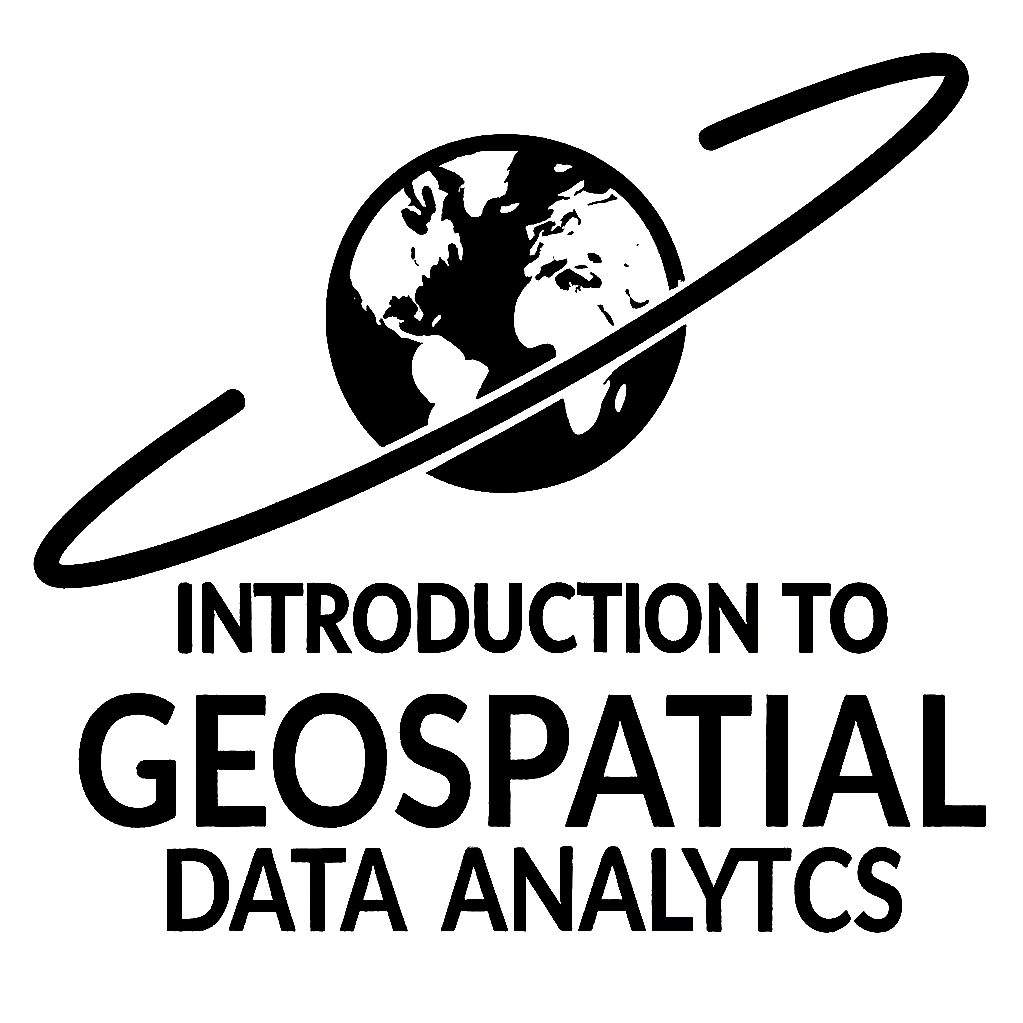Remark
Please be aware that these lecture notes are accessible online in an ‘early access’ format. They are actively being developed, and certain sections will be further enriched to provide a comprehensive understanding of the subject matter.
3.2. Vector Data Models#
Vector data is a fundamental method of representing real-world features in spatial analysis and geographic information systems (GIS). It uses geometric shapes to depict geographical elements with high precision and efficiency.
3.2.1. Components of Vector Data#
Points
Lines
Polygons
3.2.2. Points#
Points are the most basic form of vector data. They represent discrete locations on the Earth’s surface, defined by a pair of coordinates (latitude and longitude).
Uses: Symbolize specific locations such as cities, landmarks, wells, or trees.
Attributes: Can include additional information like names, population, or other relevant data.
Example 3.1
The Calgary Public Library dataset uses points to represent library locations and includes information about their operating hours.
| Library | Location |
|---|---|
|
Loading ITables v2.2.3 from the init_notebook_mode cell...
(need help?) |
In this map, each point represents a Calgary library location. For instance, the Nose Hill Library is located at coordinates 51.0960922, -114.1391296.
Note - Map Scale
In GIS, scale refers to the ratio of distance on the map to actual distance on the ground. A large-scale map shows a smaller area with more detail, while a small-scale map covers a larger area with less detail.
On Folium maps, the scale is typically shown in both kilometers and miles (e.g., 5 km or 5 mi) for easy distance estimation.
Example 3.2
The Transit LRT Stations Map dataset uses points to represent the locations of Calgary Light Rail Transit (LRT) stations on a map.
| STATIONNAM | DIRECTION | the_geom |
|---|---|---|
|
Loading ITables v2.2.3 from the init_notebook_mode cell...
(need help?) |
3.2.3. Lines#
Lines, or polylines, are sequences of connected points that represent linear features.
Uses: Map rivers, roads, utility lines, or any path-like features.
Attributes: Can include information like length, name, or type of feature.
Example 3.3
The following map displays the LRT tracks for the city of Calgary, illustrating the light rail transit system’s routes.
Let’s examine this specific line segment from the LRT map, which provides a clear example of how vector data represents linear features:
This LineString is composed of a sequence of connected points, each corresponding to a specific location along the LRT track. The points used to construct this line segment are as follows:
Breakdown:
Point Sequence: Each pair of coordinates denotes a specific point along the track. These points are ordered sequentially to form the path of the LRT line.
Line Segments: The line segments are formed between each pair of consecutive points. These segments connect to create the complete LineString.
Track Representation: The sequence of points and connecting segments closely approximates the actual LRT track, capturing any curves or turns.
Precision: The high precision of the coordinates (14 decimal places) indicates that the data likely originates from accurate GPS measurements or detailed surveying, ensuring an accurate representation of the real-world track.
Data Efficiency: By recording only these key points rather than every point along the track, the vector data model efficiently represents the LRT line while maintaining high accuracy.
Spatial Context: This segment is part of a broader network. In a comprehensive GIS application, it would connect with other segments to form the entire LRT system.
Potential Attributes: Although not visible in the coordinate list, this line segment could have associated attributes such as track name, direction of travel, or maintenance information.
This LineString example illustrates how vector data can accurately represent complex linear features like transit lines, enabling precise mapping and analysis in GIS applications.
To visualize this, the points can be shown as red circles, with blue lines connecting each pair of consecutive points.
3.2.4. Polygons#
Polygons are closed shapes formed by connecting multiple points in a specific order, creating a series of line segments that enclose an area.
Structure: Composed of a sequence of points (vertices) connected by lines (edges), with the last point connecting back to the first to close the shape.
Uses: Represent areas such as lakes, park boundaries, property lots, or administrative regions.
Attributes: Can include data like area, perimeter, population density, or land use type.
Example 3.4
The City of Calgary’s boundary dataset represents the city’s official limits as a MULTIPOLYGON. This MULTIPOLYGON is defined by a series of connected points that trace the city’s border, effectively outlining the entire municipal area.
Remark - Multipolygon
A multipolygon is a type of geometric shape that consists of multiple polygons, each of which is a closed shape formed by connecting a series of points with line segments.
In the following map, we are exploring the concept of a multipolygon and demonstrating how it is formed. This structure allows for the representation of complex areas that may contain multiple disjoint regions or holes within a single entity. The figure illustrates this by overlaying red points at each vertex of the polygons, which are then connected by blue line segments to form the boundaries of the closed areas. This visual representation helps to understand how the multipolygon encompasses the entire area of interest, highlighting its boundaries and the interconnected nature of its constituent polygons.
3.2.5. Attribute Tables#
In Geographic Information Systems (GIS), attribute tables are crucial for managing and analyzing spatial data. These tables store non-spatial data that is directly linked to spatial features on a map. Each spatial feature, such as a building, road, or land parcel, is associated with a record in the attribute table. This connection is established through a unique numerical identifier known as a Feature Identifier (FID). For instance, a park represented as a spatial feature on a GIS map might have an FID of 102. Its corresponding record in the attribute table could include attributes like area, vegetation type, and usage regulations. This linkage allows users to perform detailed queries and analyses based on both spatial and non-spatial data.
Example 3.5
Consider the attribute tables for the Calgary Community Boundaries dataset. This example provides a glimpse into how each spatial feature, such as a park or residential area, is represented in the table with a unique Feature Identifier (FID). The table includes various attributes such as class, class code, community code, name, sector, and more, which describe the non-spatial characteristics of the spatial features. By integrating spatial data (like MULTIPOLYGON geometries) with descriptive information, GIS enables detailed analysis and informed decision-making. This example underscores the importance of attribute tables in effectively managing and utilizing geospatial data.
| CLASS | CLASS_CODE | COMM_CODE | NAME | SECTOR | SRG | COMM_STRUCTURE | CREATED_DT | MODIFIED_DT | MULTIPOLYGON |
|---|---|---|---|---|---|---|---|---|---|
|
Loading ITables v2.2.3 from the init_notebook_mode cell...
(need help?) |
3.2.6. Applications of Vector Data#
Vector data is crucial in applications requiring high precision and detail:
Cadastral Mapping:
Creates maps showing property boundaries and land ownership.
Requires high precision due to legal implications.
Navigation Systems:
GPS and other navigation tools use vector data for accurate turn-by-turn directions and route planning.
Urban Planning:
Helps in zoning, infrastructure development, and land use analysis.
Environmental Management:
Used for tracking wildlife habitats, monitoring deforestation, or managing protected areas.
Network Analysis:
Crucial for analyzing transportation networks, utility grids, or communication systems.
Vector data’s ability to represent discrete features with clear boundaries and maintain accuracy at different scales makes it an essential component in GIS and spatial analysis. Its efficiency in storing and processing geographical information enables complex spatial queries and analyses, supporting a wide range of applications across various fields.
3.2.7. Advantages and Disadvantages of Vector Data#
Vector data models are fundamental in Geographic Information Systems (GIS) for representing discrete spatial features. These models use points, lines, and polygons to depict real-world objects and their relationships. While vector data offers numerous benefits, it also presents certain challenges in specific applications [GISGeography, 2015, Atlas, 2024].
3.2.7.1. Advantages of Vector Data#
Precision and Accuracy:
Vector data excels in representing boundaries and features with high geometric accuracy [Shekhar and Xiong, 2008].
It’s ideal for precise mapping of discrete objects such as property lines, roads, or point locations [Longley et al., 2015].
The accuracy is maintained regardless of scale, which is crucial for detailed spatial analysis and decision-making processes [Bolstad, 2019].
Scalability:
Vector graphics can be scaled up or down infinitely without loss of quality or detail [Longley et al., 2015].
This enables seamless zooming in maps and GIS applications without the pixelation seen in raster images [Kraak and Ormeling, 2020].
The scalability is particularly valuable in web mapping and multi-scale cartography, where users need to view data at various levels of detail [Bolstad, 2019].
Efficient Storage:
Vector data generally requires less storage space compared to raster data, especially for sparse datasets [Shekhar and Xiong, 2008].
It’s highly efficient for representing linear features (e.g., roads, rivers) and discrete point data [Longley et al., 2015].
Vector format reduces data redundancy in areas with homogeneous attributes, optimizing storage and processing [Bolstad, 2019].
Topological Relationships:
Vector data preserves spatial relationships between features, such as adjacency and connectivity [Shekhar and Xiong, 2008].
This facilitates complex network analysis, including routing or flow modeling in transportation networks [Longley et al., 2015].
It enables sophisticated spatial queries and analyses based on feature relationships, enhancing the depth of spatial understanding [Bolstad, 2019].
Complex Analysis Capabilities:
Vector data supports advanced spatial operations like overlay analysis, buffering, and intersection [Longley et al., 2015].
It allows for detailed attribute information to be associated with each feature, enabling rich, multi-dimensional analysis [Shekhar and Xiong, 2008].
This makes it ideal for applications requiring precise measurements and calculations in fields like urban planning or environmental management [Bolstad, 2019].
3.2.7.2. Disadvantages of Vector Data#
Complex Data Structure:
The relationships between points, lines, and polygons can be intricate to manage and maintain [Shekhar and Xiong, 2008].
Processing and analysis often require more complex algorithms compared to raster data [Longley et al., 2015].
Editing or updating large vector datasets can be challenging and time-consuming [Bolstad, 2019].
Computational Intensity:
Certain spatial operations, such as network analysis or topology validation, can be computationally demanding [Longley et al., 2015].
Large datasets or complex analyses may require significant processing power, potentially slowing down operations [Bolstad, 2019].
This can lead to performance issues in real-time applications that handle extensive vector data [Kraak and Ormeling, 2020].
Limited Representation of Continuous Phenomena:
Vector data is less suitable for representing gradual changes across a landscape, such as elevation or temperature gradients [Shekhar and Xiong, 2008].
Modeling continuous surfaces often requires interpolation or additional processing, which can introduce inaccuracies [Longley et al., 2015].
Data Acquisition Complexity:
Collecting vector data frequently demands more time and resources compared to raster data collection methods [Bolstad, 2019].
High precision in data collection is crucial to maintain the advantages of vector representation, which can increase costs and complexity [Longley et al., 2015].
Visualization Challenges:
Rendering complex vector datasets can be computationally intensive, especially for web-based applications with limited resources [Kraak and Ormeling, 2020].
Effective display at smaller scales may require generalization or simplification of the data, which can be a complex process [Bolstad, 2019].